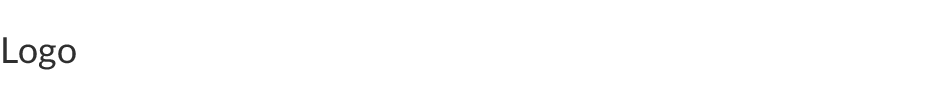I’ve been waiting for the new Mac Pro for well over a year now. I need to replace a souped-up but aged 2006 pro, which is hands down the best computer I’ve ever owned but is showing its age: it won’t go above OS X Lion, and it is noticeably slow, despite having everything internal upgraded.
For a while, I was concerned that Apple might drop the Pro altogether. While that fear was put to rest by Phil Schiller’s announcement, the new Mac Pro (as announced) is a curious beast that raises as many questions as it answers. While it is great to see a new machine, it gets some things very, very wrong.
The target audience is people who make money using the Mac, and more particularly those who are time constrained. I think my philosophy mirrors theirs: I push my machine hard and I bill by the hour. Time saved is time (and money) made. The computer is a tool, not the task. All that matters is getting the work done, and the faster the better. The computer shouldn’t get in the way of the task; it is there to facilitate it. It is a means, not an end.
That goes not just for use but maintenance and installation; I don’t have time to f*** around fiddling trying to get things right. That means lost time and hence lost money. The machine needs to just work. So far, Apple has been doing fairly well on this score. My interim backup machine, a 2011 27″ iMac, suffered graphics glitches that turned out to be due to a faulty nVidia GPU. Apple offered to, and then did, replace the graphics adapter on site within 2 days. I suspect this may end up in a recall. (Actually, reliability generally is getting better. The only non-hard disk hardware problem I’ve had recently has been a failed Seasonic PSU in my PC; Amazon sent a replacement that arrived within the week. Hard disks are another story; I’ve had 4 out of about 30 fail over the last year, Western Digital now doing much worse than Seagate; no problems with Hitachi).
So what does the new Mac Pro get right?
- It exists. While the iMac is a capable machine, it is too constrained for me. I max out its RAM and there aren’t enough connectivity options. Adding more storage and displays is still a kludge. Facing a future without a more powerful machine would have been bleak.
- It looks to be an increase on the existing high end, unlike the non-new “New” fiasco of the 2012 Mac Pro, which was several years behind the curve.
What am I on the fence about?
- The shift from PCI/SATA to Thunderbolt. My current machine has 4 large internal drives, plus an SSD boot drive via an OWC adapter bracket. I will no longer be able to put these drives internally in the new machine. Based on 3 years’ of my experience, each drive holds specific stuff and is backed up separately by a number of means that reflect the importance and time-sensitivity of the data. To replicate this on the new machine, I will need a good JBOD thunderbolt adapter. Currently, there is no good candidate. And I am concerned about the cost once there is. I also foresee cable spaghetti, as there will be at least a thunderbolt cable and a power adapter, not to mention the external box itself, sitting nearby. I also foresee issues about potential fan noise. Finally, there also better be no speed loss by having to move drives from an internal bus onto thunderbolt. Count me skeptical.
- Modularity. Recent iMacs have been too hard to customise. You can increase RAM in the 27s (but not the 21s) but you can’t easily swap the hard drive and you can’t swap the graphics or optical drive. My existing Mac Pro can have RAM, hard disks, optical drives, CPU and GPU changed. I’ve done it. There are no details about whether these parts will be modular in the new machine; I hope they are.
What is wrong?
- The shape (aka that awful manglism, “form factor”). I care about what the machine does, not how it looks. Shiny = irrelevant. Small cute shape = irrelevant, except where it interferes with function. This new one can’t be stacked (meaning it has to sit on top of any pile) and can’t be racked easily. Dumb.
- Thermal core. This just reeks of the G4 cube. Nice minimalistic idea and nice execution – but totally unnecessary. The heat problem only exists because they are jamming stuff into an unnecessarily small volume. Make the footprint a rectangular prism 3 times bigger, and keep the CPUs at one end and the GPUs at the other. Put 2 “thermal cores” in, one for each. Use fans or vents or whatever. Minimalism here goes against the function of the machine. This is the same Apple thinking that (I think) killed a hard drive in my 2009 iMac, where heat buildup off the power supply killed both the screen (grey discolouration that followed the shape of the power supply) and the hard drive. I don’t care how thick the machine is. I don’t care about sexy or good looks. I want a chassis that avoids heat issues, rather than inviting them. iShiny is for consumer stuff, not pro stuff.
- Lost ports. I rely on FW800 and eSATA. I have never relied on USB for critical data stuff. I now have to get adapters, which (at about 200-250 per adapter) looks like it would add at least 400-600 to the cost of the new machine.
- Spaghetti. I foresee this thing getting messy once you include an external optical drive, cables for iPads/iPhones/Kindles/SD card readers, not to mention all the external drives.
So, based on the above, I will need to add at least $1,500 to $2,000 to the cost of the machine (for 1 x JBOD 4 disk external drive, plus 2-3 thunderbolt to FW/eSATA adapters) to stay where I am now. That can be made back by a day’s work, but it still needs to be figured in. Sigh.