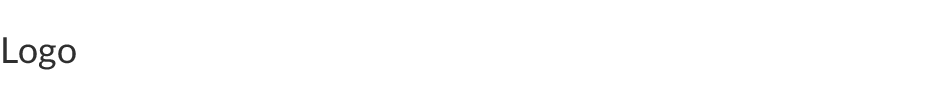Having done quite a bit of research, and having given some deep thought to the possible options, I ordered one of the new Mac Pros within 20 minutes of them becoming available. I expected they would sell out, and that was proved correct pretty quickly.
There were a few judgment calls and predictions, all of which turned out to be right. Given the large number of options available, here are my thoughts on choosing the best value machine from what is available (note – prices are in Australian dollars, and inc GST except where indicated).
CPU
There are 4 configurations:
Don’t be fooled by the on-paper clock speeds. So long as there is adequate cooling, turbo boost will let the “slower” (on paper) processors ramp up their speed when fewer cores are being used. See this great article from Marco.
The bottom line is that the 6 core will (if cooled properly) run at the same speed as the 4 core. with two more cores to boot. The 8 core is about a wash, but the 12 core is slower (by around 0.4-0.5GHz). The 6 core is the sweet spot for performance, unless you need more cores. The harder choice is between 4 and 6 cores; i.e. whether the amount Apple is asking (~$590 ex GST) would go further on other components.
I bet that the CPU, being a Xeon LGA2011 socket, would be upgradable in future; this turns out to have been correct. Once the price drops, and if needed, I may upgrade the CPU.
RAM
Again, 4 configurations:
This was relatively easy; I chose the 32gb for $545 (ex GST). I’m currently using 24gb of RAM, and couldn’t make do with less. Lately I’ve found I’ve been bumping up at that limit. I have always found that Apple gouges on RAM, and have always gotten the base config from Apple and ordered my RAM from Other World Computing. This time, I was surprised to find that Apple’s price for 32gb was actually fairly comparable to OWC’s RAM prices for previous Mac Pro models. For 32gb, the price per GB was $17 (ex GST). Once you factored in exchange rate and postage, I bet that once OWC put up its prices for the 1866 240 pin ECC RAM to support these new models, there would not be much savings on what Apple was asking for the 32gb.
Again, I bet correctly: OWC’s price for 32gb RAM is US$449, which comes to A$506. Factoring in delivery of circa US$20, plus foreign exchange card fee, the price is identical to Apple’s (sigh; I miss the greater than parity exchange rate now). So no saving here. I will upgrade to 64gb at some future point; just not now. That will definitely be from OWC; their price for 64gb is US$895, or ~A$1000, which is bang on twice the price for 32gb. Apple wanted $1560 (inc GST) for the same amount. Sigh. Either a case of old habits etc (or supplies of 16gb sticks are constrained), but at least their 32gb price was competitive.
Further, I find it baffling that there are only 4 RAM slots. Out of all the things to cut back on in a pro machine, RAM is not one. This might be another consequence of the silly decision to prioritise the size of the machine over its function.
Storage
Three configurations:
This was relatively easy; I expected it would be harder to upgrade the flash drive than anything else (given I expected it to be proprietary, as in the MacBook Air), and fiddly too (upgrading boot drives is a pain). I am currently using a 512gb SSD boot drive comfortably, but would struggle with a 256. And the price differentials put it beyond doubt. Easy choice: 512gb for the extra $327 (ex GST).
It now turns out that I was wrong about the SSD; it too is user-replaceable. That makes the cost-benefit calculation easier
GPU
Again, this is a harder choice. Having had a long search into everything I could find about these FirePros, I came to the conclusion that (a) it would probably be possible in future to upgrade them, although with difficulty (as I suspect these will not be commodities, may have proprietary shape/size/connectors/thermal sensors), but (b) Apple is getting an awesome price on these cards and is passing the savings on, so it would be best to order a higher one with the machine rather than trying to get one later.
The three configurations are:
The question depends on the use. This machine is aimed at those who produce 4k video, in which case the higher two options are obvious. But if not doing that (or not all the time) consider whether you will be limited by the D300, which is still an awesomely powerful card that is well suited for workstation use. (It appears to be a version of the W7000).
External interfaces
To go with this, as I observed when the machine was demoed, I needed to get a housing for the drives in my current Mac Pro and Thunderbolt adapters for the external units.
For the drives, there is still a dearth of choice. I ended up choosing the DatOptic sBOX-TJ. This looks to be a quality little unit, which I will review when it arrives. Total price – US$607 including shipping (with dual thunderbolt upgrade so it can be daisy chained).
Amazon also offers a Thunderbolt / eSATA / USB3.0 five drive, driverless RAID/JBOD enclosure, and a DUAL Thunderbolt / eSATA / USB3.0 five drive RAID and JBOD enclosure
. If you want to run it off USB3 (or have a Thunderbolt/eSATA adapter) there is the USB3.0/eSATA five drive JBoD/RAID 0,1,3,5 enclosure
.
For the adapter for my existing hard drive enclosures, I have ordered a Lacie e-SATA Hub to Thunderbolt Adapter to try out. If it works, I will need two more. While it looks to be a marvel of engineering, I still wish it were larger, with internal storage and less of a feeling of being “on the edge” so far as heat dissipation goes.
Of course, I will be using my existing monitors, keyboard (MacAlly iKey; this will be its 4th machine; ~15 years and still going well), external blu ray (with adapter), external card readers and mouse.
Conclusion
On the face of it, a lot of dollars (my high end PC was about 1/3 the price), but:
- my high end PC still runs Win 8.1. While 8.1 generally sucks less than previous Windows (aspects of the GUI aside), only a fool or serious masochist would try to do the mission critical stuff that I do on it; [1]
- it has since been confirmed (as I suspected once I saw the GPU prices) that it would cost more to put together a hackintosh of similar (and in some cases lesser quality) parts;
- as a 100% work machine, I will be using it hard, full time, for a number of years, and it will earn itself back quickly if I save even 20-30 mins a day, which seems likely.
The machine is still showing “Processing Items Available to ship: January”. But I suspect it will be a great machine once it arrives. Review to follow.
1. Flamers: just don’t bother even trying. I’ve used Windows since 3.0, and DOS since before that, currently have several Windows and Linux PCs, and in the 90s made money coding programmes that ran on Windows 95 and up. Horses for courses. Windows is not suitable for my primary machine.